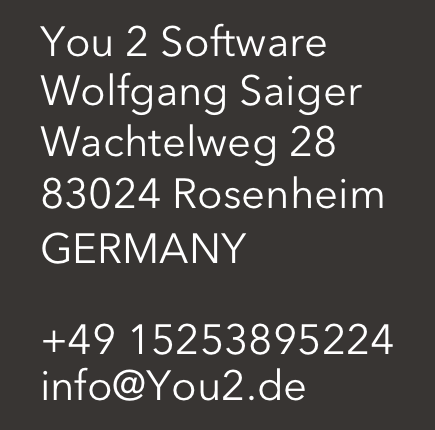QUESTIONS ABOUT bike.App?
News - Known Issues
Tracking does not work
It may happen that the app does not record tracking when running in the background (e.g. when the screen is locked). To record the tracking it is necessary that the app has the permission to always use GPS. Unfortunately, iOS sometimes has problems managing this permission. Even if the permission is given correctly, the app will not receive GPS data in the background.
The following procedure usually solves this problem:
- in the iPhone Settings-Privacy-Location Services-bike.App select the option ‚Never'
- turn off the iPhone completely and restart it
- select the 'Always' option in the iPhone Settings-Privacy-Location Services-bike.App
- start bike.app
Now the tracking should also work in the background. If there are still problems please contact us, we will help you.
FAQ
Why is the speedometer inaccurate ?
GPS has an accuracy which is usually around 5-10m. Since the distance covered by the bicycle per second is also in this range, it is not easy to determine the exact speed. At higher speeds (e.g. car) the speed determined by GPS is very accurate. With the bicycle special algorithms are necessary to get a usable speedometer. These algorithms cause the displayed speed to lag a bit behind. This is especially noticeable when accelerating and braking.
So, the faster you cycle, the better the speedometer in the app gets 😂
Is Apple Health supported?
In the category of "Health" your trip distance for cycling is displayed.
What is stored in iCloud?
bike.App supports storing and synchronizing all statistical data in iCloud. Thus, the data are also available on multiple iPhones, and moving the app to a new iPhone is done all by itself (without importing the backup from the old iPhone).
How to get statistics data to a new iPhone?
If the iCloud access was not disabled for the app, on the new iPhone the data is automatically loaded from iCloud. Depending on the amount of data and the connection quality it may take some time when you first start the app.
Restoring the backup on the new iPhone of course also works.
GPX export - What is it for?
GPX export is available in ,Statistics - Workouts‘ (just swipe right on a workout entry).
In the GPX file the GPS data of a whole workout is stored. You can email this file and then evaluate it according to certain criteria on a PC or Mac. There are many programs or online portals which show you a lot of details (e.g www.bernhard-gaul.de )
How are social media supported?
Whenever you finish a workout the current workout can be posted on all available media.
In ,Statistics - Workouts' you may also post old data. Please just swipe to the right on the corresponding entry.
Can I delete statistics?
Yes, ,My Best‘ and ,Summary‘ can be deleted. Please tripple-tap into that particular view to enable the Delete button.
Deleted statistics can not be restored!
Why are not all the songs from iTunes displayed / played?
Although the app has access to the songs in iTunes, it is unfortunately not able to play songs with DRM (copy protection). Only songs that have been bought some time ago in iTunes have DRM. There are legal ways to make these songs DRM-free, please just google for ,remove iTunes DRM'.